除了常见是使用Bootstrap来实现Dropdown菜单,这里介绍一种简单的、方便的、纯CSS实现的Dropdown Menu,可能对平时的工作学习会有些帮助,这篇文章转载自「How TO – Clickable Dropdown」,本文在原文的基础上摘录整理如下:
HTML部分代码
<div class="dropdown">
<button onclick="myFunction()" class="dropbtn">Dropdown</button>
<div id="myDropdown" class="dropdown-content">
<a href="#">Link 1</a>
<a href="#">Link 2</a>
<a href="#">Link 3</a>
</div>
</div>
CSS部分代码
/* Dropdown Button */
.dropbtn {
background-color: #4CAF50;
color: white;
padding: 16px;
font-size: 16px;
border: none;
cursor: pointer;
}
/* Dropdown button on hover & focus */
.dropbtn:hover, .dropbtn:focus {
background-color: #3e8e41;
}
/* The container <div> - needed to position the dropdown content */
.dropdown {
position: relative;
display: inline-block;
}
/* Dropdown Content (Hidden by Default) */
.dropdown-content {
display: none;
position: absolute;
background-color: #f9f9f9;
min-width: 160px;
box-shadow: 0px 8px 16px 0px rgba(0,0,0,0.2);
z-index:99;/*解决页面有其他内容时被覆盖隐藏的问题,z-index的值越大,意味这一层在越上面,要使z-index生效,仅当position的值为absolute,relative或fixed 其中一个即可*/
}
/* Links inside the dropdown */
.dropdown-content a {
color: black;
padding: 12px 16px;
text-decoration: none;
display: block;
}
/* Change color of dropdown links on hover */
.dropdown-content a:hover {background-color: #f1f1f1}
/* Show the dropdown menu (use JS to add this class to the .dropdown-content container when the user clicks on the dropdown button) */
.show {display:block;}
JS部分代码
/* 当用户点击button,dropdown下来菜单会来回切换隐藏和现实*/
function myFunction() {
document.getElementById("myDropdown").classList.toggle("show");
}
// Close the dropdown menu if the user clicks outside of it
window.onclick = function(event) {
if (!event.target.matches('.dropbtn')) {
var dropdowns = document.getElementsByClassName("dropdown-content");
var i;
for (i = 0; i < dropdowns.length; i++) {
var openDropdown = dropdowns[i];
if (openDropdown.classList.contains('show')) {
openDropdown.classList.remove('show');
}
}
}
}
效果预览
效果图如下
完整代码地址:「How TO – Clickable Dropdown」
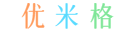
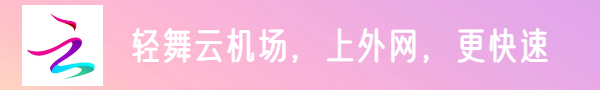
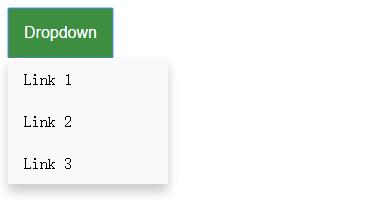

最新评论
没有磁力吗
不行,这个版本4K还是限速~
搞笑了,官网打不开的机场,检验倒数到0直接卡死了
都是ip6的,有ip4的吗?老电视不支持ip6