我的手机是Nexus 6p,原生系统Android 7.2 ~ Andriod 8.1下都执行成功。
1.解决adb和fastboot驱动
驱动下载地址【Download ADB, Fastboot – Android SDK Platform Tools】,或者到【百度云盘-adb-fastboot-v1.0.39.zip】下载。下载完成后解压,然后执行下列操作:
32位操作系统:
1.将adb.exe、fastboot.exe复制到C:\Windows\System32 ;
2.将adb.exe、AdbWinApi.dll、AdbWinUsbApi.dll、libwinpthread-1.dll复制到C:\Windows\System;
64位操作系统:
1.将adb.exe、fastboot.exe复制到C:\Windows\System32 ;
2.将adb.exe、AdbWinApi.dll、AdbWinUsbApi.dll、libwinpthread-1.dll复制到 C:\Windows\System;
3.将adb.exe、AdbWinApi.dll、AdbWinUsbApi.dll、libwinpthread-1.dll复制到C:\Windows\SysWOW64;
执行下图所示命令,结果如图,则说明驱动安装成功:
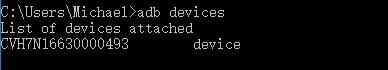
2.开启oem解锁
到手机设置里的开发者选项中,找到OEM unlocking选项,并启用,如下图:
3.进入bootloader模式
进行这一步的前提是先解决了adb和fastboot驱动,然后执行adb reboot bootloader,设备将进入bootloader模式。过程很快,此模式下界面显示Start。
4.oem解锁
设备进入bootloader模式后执行fastboot oem unlock(如果没用就执行fastboot flashing unlock),设备将进入解锁界面,音量键进行选择,电源键确认YES,解锁开始,过程很短。
5.刷机
刷机之前首先需要到官网下载最新的线刷包Factory Images,下载完成后,解压所有文件放到C:\adb,然后cmd终端进入C:\adb目录并执行命令,即可开始刷机过程:
C:\adb> .\flash-all.bat
target reported max download size of 494927872 bytes
sending 'bootloader' (3552 KB)...
OKAY [ 0.106s]
writing 'bootloader'...
OKAY [ 0.203s]
finished. total time: 0.315s
rebooting into bootloader...
OKAY [ 0.023s]
finished. total time: 0.026s
target reported max download size of 494927872 bytes
sending 'radio' (48728 KB)...
OKAY [ 1.069s]
writing 'radio'...
OKAY [ 2.265s]
finished. total time: 3.340s
rebooting into bootloader...
OKAY [ 0.022s]
finished. total time: 0.025s
target reported max download size of 494927872 bytes
archive does not contain 'boot.sig'
archive does not contain 'recovery.sig'
archive does not contain 'system.sig'
archive does not contain 'vendor.sig'
wiping userdata...
Creating filesystem with parameters:
Size: 58688266240
Block size: 4096
Blocks per group: 32768
Inodes per group: 8192
Inode size: 256
Journal blocks: 32768
Label:
Blocks: 14328190
Block groups: 438
Reserved block group size: 1024
Created filesystem with 11/3588096 inodes and 271280/14328190 blocks
wiping cache...
Creating filesystem with parameters:
Size: 104857600
Block size: 4096
Blocks per group: 32768
Inodes per group: 6400
Inode size: 256
Journal blocks: 1024
Label:
Blocks: 25600
Block groups: 1
Reserved block group size: 7
Created filesystem with 11/6400 inodes and 1438/25600 blocks
--------------------------------------------
Bootloader Version...: angler-03.79
Baseband Version.....: angler-03.85
Serial Number........: CVH7N16630000493
--------------------------------------------
checking product...
OKAY [ 0.020s]
checking version-bootloader...
OKAY [ 0.018s]
checking version-baseband...
OKAY [ 0.017s]
sending 'boot' (12089 KB)...
OKAY [ 0.285s]
writing 'boot'...
OKAY [ 0.207s]
sending 'recovery' (18961 KB)...
OKAY [ 0.437s]
writing 'recovery'...
OKAY [ 0.283s]
erasing 'system'...
OKAY [ 0.516s]
sending sparse 'system' 1/5 (479819 KB)...
OKAY [ 11.821s]
writing 'system' 1/5...
OKAY [ 7.174s]
sending sparse 'system' 2/5 (483287 KB)...
OKAY [ 11.769s]
writing 'system' 2/5...
OKAY [ 6.686s]
sending sparse 'system' 3/5 (460928 KB)...
OKAY [ 11.817s]
writing 'system' 3/5...
OKAY [ 7.944s]
sending sparse 'system' 4/5 (482771 KB)...
OKAY [ 11.786s]
writing 'system' 4/5...
OKAY [ 6.893s]
sending sparse 'system' 5/5 (51472 KB)...
OKAY [ 1.307s]
writing 'system' 5/5...
OKAY [ 0.713s]
sending 'vendor' (192549 KB)...
OKAY [ 4.197s]
writing 'vendor'...
OKAY [ 3.500s]
erasing 'userdata'...
OKAY [ 10.631s]
sending 'userdata' (141002 KB)...
OKAY [ 3.076s]
writing 'userdata'...
OKAY [ 2.093s]
erasing 'cache'...
OKAY [ 0.038s]
sending 'cache' (5752 KB)...
OKAY [ 0.157s]
writing 'cache'...
OKAY [ 0.102s]
rebooting...
finished. total time: 103.657s
Press any key to exit...
耐心等待结束后,最后按任意键退出!
6.oem上锁
上面的步骤刷机成功后,手机的OEM还是处于解锁状态,处于解锁状态的手机,每次重启设备都会有安全提醒。
这样情况我们可以再执行上锁,刷机成功后,对手机进行设置,进入系统。在系统设置里,点击5次”Build number”,进入开发者模式。然后启用开发者USB调试模式。
接下来,用数据线连接手机,依次执行下列命令:
adb reboot bootloader
fastboot flashing lock
上锁完毕,电源键点击START进入手机设置,进入系统后还是开启开发者模式,进入开发者选项,找到OEM unlocking选项 ,取消启用。
7.刷机完毕
参考文章:
- Full OTA Image与 Factory Image有什么区别?;
- 全nexus/Pixel设备保留数据线刷升级安卓8.1/8.0/7.1.2/6.0.1;
- 安卓的卡刷包和线刷包有何区别?线刷包可以卡刷麽?;
- ADB & Fastboot: Install ADB Drivers, Setup and Use [Windows & Mac];
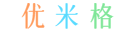
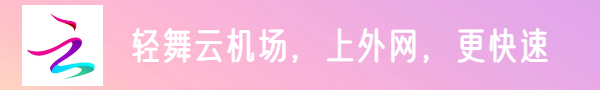
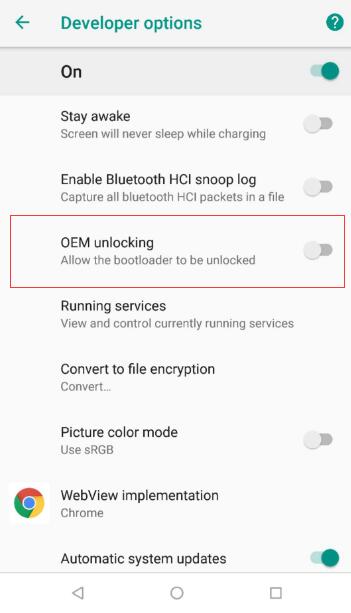

最新评论
完全没有。。。。
没有磁力吗
不行,这个版本4K还是限速~
搞笑了,官网打不开的机场,检验倒数到0直接卡死了