Spring Security是Spring下的一个组件,是一个专注于为java应用程序提供身份验证和授权的框架。
一、环境信息
- SpringBoot: 2.7.3;
- Spring Security: 2.7.3;
二、Maven依赖
<dependencies>
<!-- Spring Security -->
<dependency>
<groupId>org.springframework.boot</groupId>
<artifactId>spring-boot-starter-web</artifactId>
</dependency>
<dependency>
<groupId>org.springframework.boot</groupId>
<artifactId>spring-boot-configuration-processor</artifactId>
</dependency>
<!-- Spring Security -->
<dependency>
<groupId>org.springframework.boot</groupId>
<artifactId>spring-boot-starter-security</artifactId>
</dependency>
<dependency>
<groupId>org.springframework.boot</groupId>
<artifactId>spring-boot-starter-thymeleaf</artifactId>
</dependency>
</dependencies>三、配置文件
bootstrap.yml
spring:
thymeleaf:
cache: false
encoding: UTF-8
mode: HTML四、启动类
@SpringBootApplication
public class MySecurityApplication {
public static void main(String[] args) {
SpringApplication.run(MySecurityApplication.class, args);
}
}五、默认自带登录
基于以上更改,启动成功后,访问(假设你的服务端口是9205): http://localhost:9205 ,默认用户名为user,密码在启动时控制台有打印。
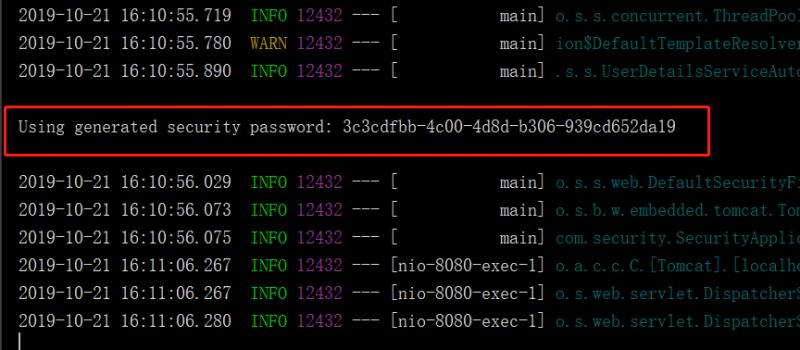
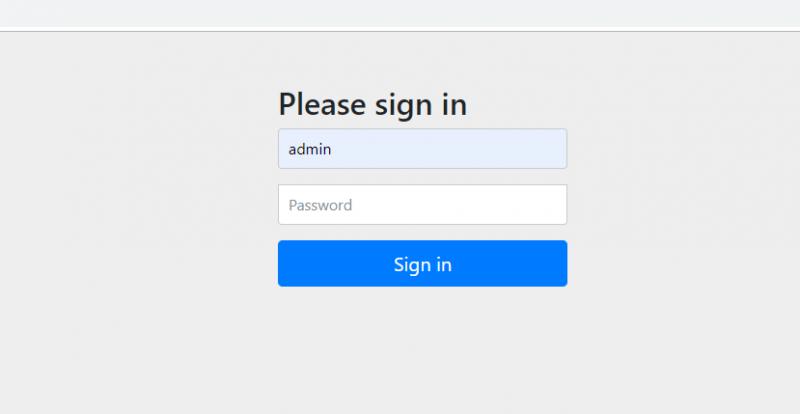
如果你不想使用默认的用户名和自动生成的密码,可以在bootstrap.yml里进行配置:
spring:
thymeleaf:
cache: false
encoding: UTF-8
mode: HTML
security:
user:
name: admin
password: 123456六、自定义登录页和首页
在src->main->resources创建templates文件夹。在里面添加index.html,作为首页。
<!doctype html>
<html lang="en" xmlns:th="http://www.thymeleaf.org">
<head>
<meta charset="utf-8">
<title>每日分享-有事儿没事儿分享一下</title>
<style>
.container {
width: 60%;
margin: 10% auto 0;
background-color: #f0f0f0;
padding: 2% 5%;
border-radius: 10px
}
ul {
padding-left: 20px;
}
ul li {
line-height: 2.3
}
a {
color: #20a53a
}
</style>
</head>
<body>
<div class="container">
<h1>感谢访问: <span th:text="${username}"></span></h1>
<ul>
<li>本站分享各类软件,方便大家获取使用!</li>
<li>请勿请本站分享内容用来获利,大部分内容来自网络,凡是经本站分发的内容都经试用过,可放心安装!</li>
<li>本站唯一网址:<a href="https://www.yomige.com/">https://www.yomige.com/</a>,谨防假冒!</li>
</ul>
</div>
</body>
</html>新建Controller:
@Controller
public class IndexController {
@RequestMapping("/index")
public String index(Model model){
model.addAttribute("username", "优米格");
return "index";
}
}新建登录页:
<!doctype html>
<html lang="en" xmlns:th="http://www.thymeleaf.org">
<head>
<meta charset="utf-8">
<title>登录</title>
<style>
.container {
width: 60%;
margin: 10% auto 0;
background-color: #f0f0f0;
padding: 2% 5%;
border-radius: 10px
}
ul {
padding-left: 20px;
}
ul li {
line-height: 2.3
}
a {
color: #20a53a
}
</style>
</head>
<body>
<div class="container">
<form th:action="@{/login}" action="/login" method="post">
Username: <input type="text" name="username" id="username">
Password: <input type="password" name="password" id="password">
<input type="submit">
</form>
</div>
</body>
</html>注意: 登录页的th:action="@{/login}" ,因为spring-security默认开启了CSRF功能,也就是说会针对PATCH,POST,PUT和DELETE方法进行防护,都会被spring-security检查请求中包含CSRF的token信息,如果没有的话就无法提交了。
增加配置类,对URL进行安全校验:
@EnableWebSecurity
public class MyWebSecurityConfigurer {
@Bean
public SecurityFilterChain filterChain(HttpSecurity http) throws Exception {
http.formLogin().loginPage("/login")
.successForwardUrl("/index")
.permitAll()
.and().authorizeRequests()
.anyRequest()
.fullyAuthenticated();
return http.build();
}
}然后重新启动,登录,就是使用我们的自定义页面了。
参考:
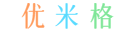
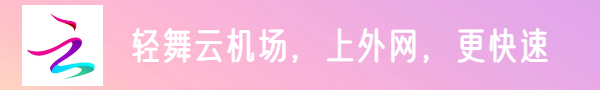

最新评论
完全没有。。。。
没有磁力吗
不行,这个版本4K还是限速~
搞笑了,官网打不开的机场,检验倒数到0直接卡死了