
在使用elasticsearch时,如果涉及到Microsoft Office Word文件、PDF文件,可以使用ingest-attachment插件进行处理。
环境
- Elasticsearch 7.1.1;
- ingest-attachment-7.1.1;
- CENTOS 7;
索引文档
Elastcisearch安装ingest-attachment插件的过程参考:Elasticsearch 7安装ingest-attachment插件的两种方式;
另外,在CENTOS上,借助perl对base64编码进行处理,有的环境可能没有预装perl,使用sudo yum install -y perl安装即可。
1.创建索引
curl -XPUT 'http://10.47.0.96:9200/data_archives_attachment'
2.创建管道流
curl -H 'Content-Type: application/json' -XPUT 'http://10.47.0.96:9200/_ingest/pipeline/single_attachment' -d'
{
"description" : "Extract attachment information",
"processors" : [
{
"attachment" : {
"field": "data",
"indexed_chars" : -1,
"ignore_missing" : true
}
}
]
}'
3.处理docx word文档
curl -H 'Content-Type: application/json' -XPUT 'http://10.47.0.96:9200/data_archives_attachment/_doc/1?pipeline=single_attachment' -d'
{
"filename": "四个空格-https://www.4spaces.org",
"data": "'`base64 -w 0 /home/michael/Spring.docx | perl -pe 's/\n/\\n/g'`'"
}'
4.查询结果
curl -H 'Content-Type: application/json' -XGET 'http://10.47.0.96:9200/data_archives_attachment/_doc/1?pretty'
在head插件里查看效果:
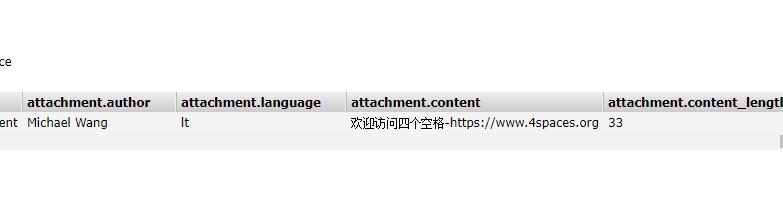
这里是每次处理一个文件,如果是每次处理多个文件,参考:使用Elasticsearch Ingest Attachment Processor 插件处理文档;
JAVA方式实现:Java实现Elasticsearch对word/pdf文件创建索引;
参考:
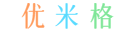

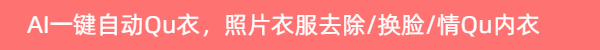

最新评论
大哥 求求
一个人用就够,多人钱包伤不起啊
没有央视频道,这怎么玩?
1.6.8很多频道,但80%都是失效的