学习使用Maven Mybatis插件MyBatis Generator Maven Plugin自动生成实体类、Example类等详细配置。
开发环境:IntelliJ IDEA 2018.3
1.添加插件依赖
插件依赖如下:
<plugin>
<groupId>org.mybatis.generator</groupId>
<artifactId>mybatis-generator-maven-plugin</artifactId>
<version>1.3.7</version>
<configuration>
<!--mybatis generator插件配置文件位置,默认值${basedir}/src/main/resources/generatorConfig.xml-->
<configurationFile>${basedir}/src/main/resources/generator/generatorConfig.xml</configurationFile>
<overwrite>true</overwrite>
<verbose>true</verbose>
</configuration>
</plugin>
完整pom文件:
<?xml version="1.0" encoding="UTF-8"?>
<project xmlns="http://maven.apache.org/POM/4.0.0" xmlns:xsi="http://www.w3.org/2001/XMLSchema-instance"
xsi:schemaLocation="http://maven.apache.org/POM/4.0.0 http://maven.apache.org/xsd/maven-4.0.0.xsd">
<modelVersion>4.0.0</modelVersion>
<parent>
<groupId>org.springframework.boot</groupId>
<artifactId>spring-boot-starter-parent</artifactId>
<version>2.1.1.RELEASE</version>
<relativePath/> <!-- lookup parent from repository -->
</parent>
<groupId>com.itfeichai</groupId>
<artifactId>springboot_2</artifactId>
<version>0.0.1-SNAPSHOT</version>
<packaging>jar</packaging>
<name>springboot_2</name>
<description>Demo project for Spring Boot</description>
<properties>
<java.version>1.8</java.version>
</properties>
<dependencies>
<dependency>
<groupId>org.springframework.boot</groupId>
<artifactId>spring-boot-starter-web</artifactId>
</dependency>
<dependency>
<groupId>org.mybatis.spring.boot</groupId>
<artifactId>mybatis-spring-boot-starter</artifactId>
<version>1.3.2</version>
</dependency>
<dependency>
<groupId>org.springframework.boot</groupId>
<artifactId>spring-boot-starter-test</artifactId>
<scope>test</scope>
</dependency>
</dependencies>
<build>
<plugins>
<plugin>
<groupId>org.springframework.boot</groupId>
<artifactId>spring-boot-maven-plugin</artifactId>
</plugin>
<plugin>
<groupId>org.mybatis.generator</groupId>
<artifactId>mybatis-generator-maven-plugin</artifactId>
<version>1.3.7</version>
<configuration>
<!--mybatis generator插件配置文件位置,默认值${basedir}/src/main/resources/generatorConfig.xml-->
<configurationFile>${basedir}/src/main/resources/generator/generatorConfig.xml</configurationFile>
<overwrite>true</overwrite>
<verbose>true</verbose>
</configuration>
</plugin>
</plugins>
</build>
</project>
2.配置generatorConfig.xml文件
完整generatorConfig.xml配置:
<?xml version="1.0" encoding="UTF-8"?>
<!DOCTYPE generatorConfiguration
PUBLIC "-//mybatis.org//DTD MyBatis Generator Configuration 1.0//EN"
"http://mybatis.org/dtd/mybatis-generator-config_1_0.dtd">
<generatorConfiguration>
<!--参数配置-->
<properties resource="generator/generator.properties"/>
<!--驱动jar-->
<classPathEntry location="${classPathEntry}"/>
<context id="OracleTables" targetRuntime="MyBatis3">
<jdbcConnection driverClass="${driverClass}" connectionURL="${connectionURL}" userId="${userId}" password="${password}">
</jdbcConnection>
<javaTypeResolver>
<property name="forceBigDecimals" value="false"/>
</javaTypeResolver>
<javaModelGenerator targetPackage="${modelTargetPackage}" targetProject="src/main/java">
<property name="enableSubPackages" value="true"/>
<property name="trimStrings" value="true"/>
</javaModelGenerator>
<sqlMapGenerator targetPackage="${sqlMapTargetPackage}" targetProject="src/main/resources">
<property name="enableSubPackages" value="true"/>
</sqlMapGenerator>
<javaClientGenerator type="XMLMAPPER" targetPackage="${javaClientTargetPackage}" targetProject="src/main/java">
<property name="enableSubPackages" value="true"/>
</javaClientGenerator>
<table tableName="${tableName}" domainObjectName="${domainObjectName}">
</table>
</context>
</generatorConfiguration>
这里将相关参数在generator.properties中配置:
classPathEntry=F:/maven_repository/com/oracle/ojdbc7/12/ojdbc7-12.jar
driverClass=oracle.jdbc.driver.OracleDriver
connectionURL=jdbc:oracle:thin:@10.110.34.133:1521:xe
userId=lgzr
password=lgzr
# 实体类
modelTargetPackage=com.domain.srclass
# mapping文件
sqlMapTargetPackage=mapping/srclass
# mapper类
javaClientTargetPackage=com.dao.srclass
# 哪个用户的表
schema=lgzr
tableName=SR_CLASS
domainObjectName=SrClass
3.运行插件生成代码
在IDEA右侧双击运行插件,如下图:
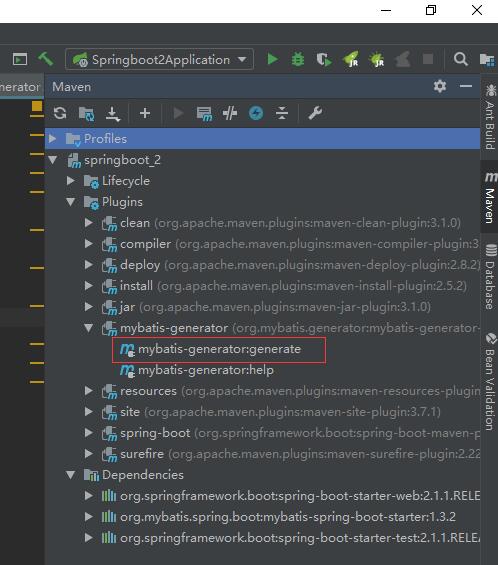
然后生成的代码如下图:
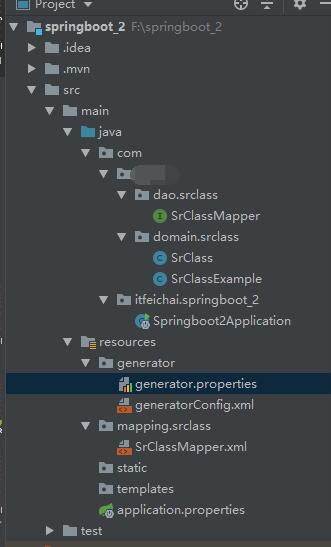
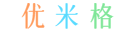

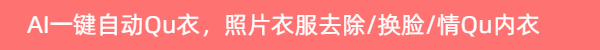

最新评论
已经死了这个app
大哥 求求
一个人用就够,多人钱包伤不起啊
没有央视频道,这怎么玩?