====2019年12月24日更新====
解决Google Chrome 79.0.3945.79崩溃问题办法,运行regedit修改注册表,在HKEY_LOCAL_MACHINE\SOFTWARE\Policies下新建项“Google”,“Google”项下新建项“Chrome”,“Chrome”下新建“DWORD(32位)值(D)”,名称为“RendererCodeIntegrityEnabled”,值设为“0”。
====2019年12月12日更新====
今天更新了Google Chrome 79.0.3945.79,发下报错跟开始刚更新Google Chrome 78.0.3904.70版本时的错误相同,解决办法跟Google Chrome 78.0.3904.70版本的解决办法一样,但是目前Google Chrome 78.0.3904.70版本是没问题的了。
====以下为Google Chrome 78.0.3904.70版本内容===
Google Chrome浏览器更新到Google Chrome 78.0.3904.70版本之后,不管是打开标签页什么的都一直提示“喔唷,崩溃了”。
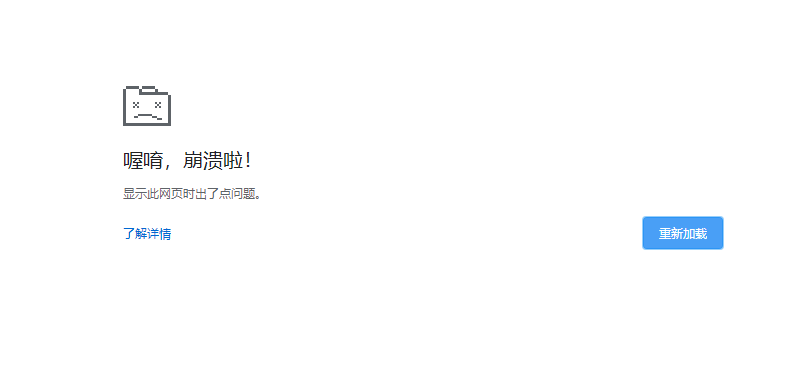
目前解决办法有:
- 下载前一个版本:Google Chrome 77.0.3865.120
地址:https://drive.aitlp.com/d/c7a38c2967834097bffe/ (网盘密码:4spaces.org)
- 修改快捷方式
在target(目前)后面添加下面内容:
--disable-features=RendererCodeIntegrity

References
- After Update Google Chrome 78.0.3904.70 in crash;
- Google Chrome/Microsoft Edge Chromium version 78.0.x error “Aw, Snap! Something went wrong while displaying this webpage.” when using Endpoint Protection;
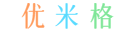

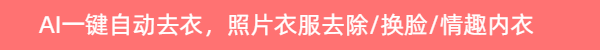

太赞了,试了很多方法,只有你说的管用,感谢!
为什么加上这就好用了呢